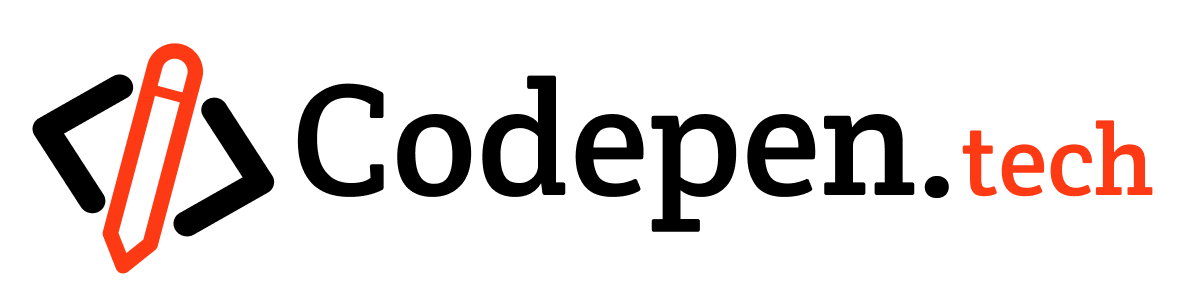Introduction to Page Footer Design
The significance of a well-executed page footer design cannot be underestimated in web development. A strategically designed footer plays a crucial role in enhancing user engagement and improving overall website navigation. It serves as a consistent touchpoint across all pages, offering users essential information such as contact details, copyright notices, and quick links to important sections. Beyond its functional value, a well-crafted footer contributes to the website’s visual balance and reinforces brand identity. By including elements like social media links, subscription forms, or call-to-action buttons, the footer encourages further interaction, ensuring users stay connected and explore more of what the website has to offer.
HTML Structure for Page Footer
When designing a footer, utilizing clean and semantic HTML is paramount. Below is a sample HTML code to create a basic footer:
<!DOCTYPE html>
<html lang="en">
<head>
<meta charset="UTF-8">
<meta name="viewport" content="width=device-width, initial-scale=1.0">
<title>Business Card</title>
<link rel="stylesheet" href="styles.css">
</head>
<body>
<div class="business-card">
<div class="brand-section">
<div class="brand-logo">Atribot</div>
<div class="brand-tagline">Tagline goes here</div>
</div>
<div class="details-section">
<div class="info">
<h2>Atribot</h2>
<p>Graphic Designer</p>
<p>📞 000 1234 5678</p>
<p>🌐 yourwebsite.com</p>
<p>✉ your@email.com</p>
<p>📍 your street address, Singapore, 56789</p>
</div>
<div class="profile-picture">
<img src="images (1).png" alt="Profile Picture">
</div>
</div>
</div>
</body>
</html>
A well-designed footer not only improves website navigation but also enhances user experience by offering key information like contact details, privacy policy, and social media links. For best practices, check out resources from Smashing Magazine or W3Schools.
CSS Styles for Page Footer Design
To ensure that the footer is visually appealing, it’s essential to implement suitable CSS styles. Below is a simple CSS code to enhance the page footer design:
body {
font-family: Arial, sans-serif;
margin: 0;
padding: 0;
display: flex;
justify-content: center;
align-items: center;
height: 100vh;
background-color: #f4f4f4;
}
.business-card {
display: flex;
flex-direction: row;
width: 800px;
height: 250px;
border-radius: 15px;
overflow: hidden;
box-shadow: 0 4px 8px rgba(0, 0, 0, 0.2);
}
.brand-section {
background-color: #ffbf00;
flex: 1;
display: flex;
flex-direction: column;
justify-content: center;
align-items: center;
text-align: center;
color: #000;
padding: 20px;
}
.brand-logo {
font-size: 24px;
font-weight: bold;
}
.brand-tagline {
font-size: 14px;
margin-top: 10px;
}
.details-section {
background-color: #1a1a2e;
flex: 2;
display: flex;
flex-direction: row;
color: #fff;
padding: 20px;
}
.info {
flex: 1;
padding-right: 20px;
}
.info h2 {
margin: 0;
font-size: 24px;
color: #ffbf00;
}
.info p {
margin: 5px 0;
font-size: 14px;
}
.profile-picture {
flex: 1;
display: flex;
justify-content: center;
align-items: center;
}
.profile-picture img {
width: 150px;
height: 150px;
border-radius: 50%;
object-fit: cover;
}
/* Mobile View */
@media screen and (max-width: 768px) {
.business-card {
flex-direction: column;
width: 100%;
height: auto;
}
.details-section {
flex-direction: column;
}
.info h2 {
font-size: 18px;
}
.info p {
font-size: 12px;
}
.profile-picture img {
width: 120px;
height: 120px;
}
}
/* Very Small Mobile Devices */
@media screen and (max-width: 480px) {
.brand-section {
padding: 10px;
}
.details-section {
padding: 10px;
}
.info h2 {
font-size: 16px;
}
.info p {
font-size: 12px;
}
.profile-picture img {
width: 100px;
height: 100px;
}
}
Attachment
Your download will begin shortly…
30 seconds remaining
Conclusion
In conclusion, an effective page footer design plays an integral role in a website’s overall success by improving usability, guiding users, and providing necessary information. A well-crafted footer not only offers easy access to important links, contact details, and social media handles but also enhances the website’s visual balance and professionalism. By implementing the provided HTML and CSS code, you can create a footer that is both functional and visually appealing. Don’t hesitate to customize the design further to reflect your brand’s personality and meet your audience’s needs. A thoughtful footer design can leave a lasting impression and contribute to a seamless user experience, helping to build trust and engagement with your visitors.