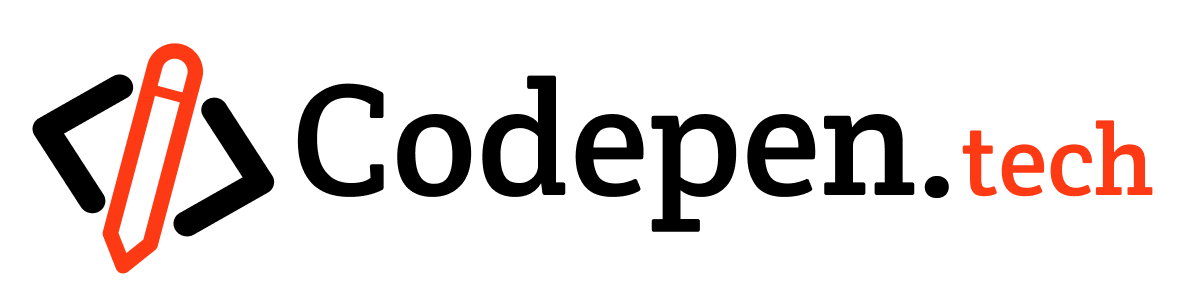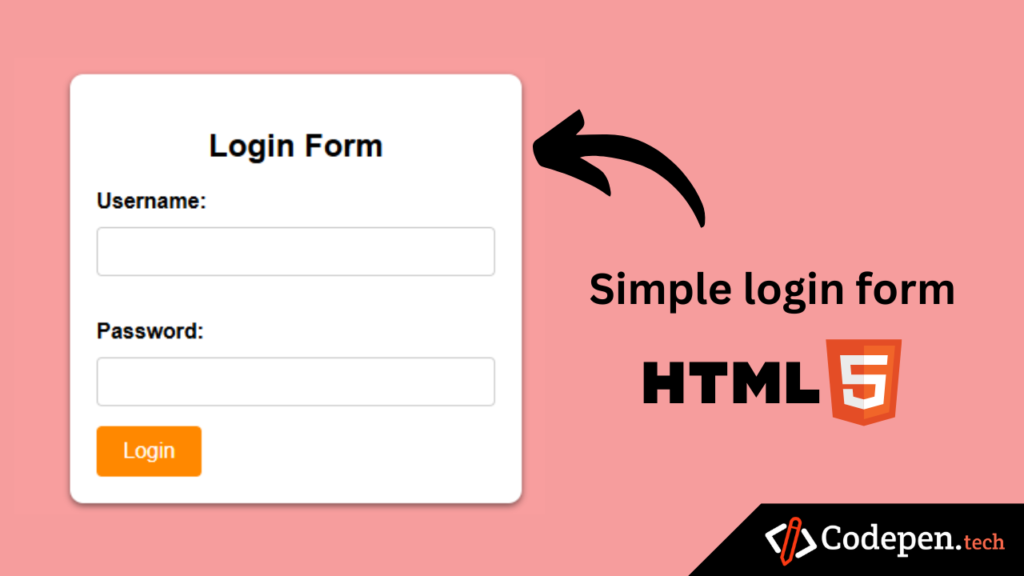
Table of Contents
Introduction
Creating a Simple Login Form in HTML is a fundamental skill for web developers. Such forms are pivotal for user authentication, ensuring that users access secure parts of your application. This article will guide you through the process of building a straightforward login form that consists of essential inputs such as username and password.
Step 1: Set Up Your HTML Structure
To begin, create a new HTML file and structure it as follows. This basic structure includes the necessary tags to set the stage for your form:
<!DOCTYPE html><html lang="en">
<head>
<meta charset="UTF-8">
<meta name="viewport" content="width=device-width, initial-scale=1.0">
<title>Login Form</title>
</head>
<body> <!-- Your form will go here --></body>
</html>Step 2: Create the Login Form
With the structure in place, it’s time to add our form. Within the body tags, use the following code to create the login form:
<form action="#" method="post">
<label for="username">Username:</label>
<input type="text" id="username" name="username" required> <br><br>
<label for="password">Password:</label>
<input type="password" id="password" name="password" required> <br>
<input type="submit" value="Login">
</form>Step 3: Style Your Login Form
Lastly, you might want to make your login form visually appealing. You can add some CSS styles to enhance its appearance. For example:
<style>
body {
font-family: Arial, sans-serif;
background-color: #f4f4f4;
margin: 0;
padding: 0;
display: flex;
justify-content: center;
align-items: center;
height: 100vh;
}
form {
background-color: #fff;
padding: 20px;
border-radius: 10px;
box-shadow: 0 2px 5px rgba(0, 0, 0, 0.5);
width: 300px;
}
label {
display: block;
margin-bottom: 10px;
font-weight: bold;
}
input[type="text"],
input[type="password"] {
width: -webkit-fill-available;
padding: 10px;
margin-bottom: 15px;
border: 1px solid #ccc;
border-radius: 4px;
box-sizing: border-box;
}
input[type="submit"] {
background-color: #4CAF50;
color: #fff;
padding: 10px 20px;
border: none;
border-radius: 4px;
cursor: pointer;
}
</style>And there you have it! With just a few lines of code, you’ve created a simple and effective login form. Feel free to customize it further to fit your design needs!
Attachments
Your download will begin shortly…
30 seconds remaining
Conclusion
In conclusion, creating a simple login form with HTML is an essential task for anyone looking to enhance their web development skills. With the provided code, you can easily implement a basic user authentication mechanism in your applications. As you advance, consider exploring CSS for styling and JavaScript for enhancing the form’s functionality. Building your login form lays the groundwork for more complex web applications and user management systems.